
How to Delete Your Instagram Account Permanently – 2021 Update
Instagram, like its parent corporation Facebook, is no stranger to the odd privacy scandal.
In late 2018, it was reported that there was a security flaw in the Instagram feature ‘Download Your Data’, which leaked users passwords in plain text.
Ironic, as the feature was originally introduced to improve security and protect user’s privacy and data. Furthermore, it was implemented to put their users’ minds at rest after the Cambridge Analytica leak.
After the password leak emerged, Instagram was quick to announce that only a small number of users were at risk and the issue had been swiftly resolved. However, there are a number of other ways Instagram poses a threat to your privacy.
For example, Instagram’s default setting will automatically track your location, unless you turn it off manually.
This data is used to show you ads relative to the location where you spend a lot of your time. In addition, Instagram shares your in-app activity – such as likes, comments, your interaction with stories, etc. – with other users.
Then there was the update to their DM service that came in early 2018. It wasn’t just the ‘seen’ notification or the typing bubble that upset users, but the status activity notification.
Instagram was now informing users when others were active, and even the last time they were active. This feature is a default setting, but it can be disabled in the ‘Privacy and Security’ section of the account settings.
If you want to share a little bit less online, you might be considering deleting or deactivating your social media accounts. This article will show you how to permanently delete your Instagram account.
Deactivating vs Deleting: What You Need to Know
You can both deactivate and permanently delete your Instagram account, depending on your preference.
Deactivating your account is temporary, but whilst it is deactivated, your account, along with your profile, followers, photos, like, and comments will be hidden from other users. To restore all of this information and start using Instagram normally again, simply log back into your account.
Deleting your Instagram account cannot be undone – a deleted account cannot be restored. When you delete your Instagram account, all of your data, including photos, followers, likes, etc. will be deleted for good. In the future, if you choose to sign up to Instagram again, you won’t be able to use the same username again, nor will anyone else.
Deactivating an Instagram Account
You can’t deactivate Instagram through the app, it has to be done on a web browser on the Instagram website. If you want to take a break from Instagram, you can deactivate your account by taking these steps:
- On the Instagram website, log in to your account and click on the person icon to go to your profile page.
- Select ‘Edit Profile’, scroll to the bottom of the page, and click ‘Temporarily disable my account’.
- You will be asked ‘Why are you disabling your account?’, select a reason from the drop-down menu.
- Re-enter your password and select ‘Temporarily disable account’.
- Your account is now deactivated and it will be hidden from other users until you log in to it once again. NOTE: As per Instagram’s usage policy, you can only deactivate your Instagram account once a week.
Downloading Your Instagram Data
Once you’ve deleted your Instagram account, all of your data is gone for good – it cannot be retrieved.
Therefore, you may want to download your Instagram data before you delete your account, so you still have all the photos, videos, etc. that you have posted over time. To download a copy of your Instagram data:
- Go to your Instagram profile and select ‘Settings‘ (gear icon).
- Click on the ‘Privacy & Security’ tab and click ‘Request Download’.
- Enter the email address where you would like to receive a link to your Instagram data, followed by your password.
- Within 48 hours you should receive an email with a link to your data, titled ‘Your Instagram Data’. Click ‘Download Data’.
Step-By-Step Guide: How to Delete Your Instagram Account
Like with deactivating, an Instagram account can only be deleted through a web browser. To permanently delete your Instagram account, follow these simple steps:
- Log in to your account on the Instagram website.
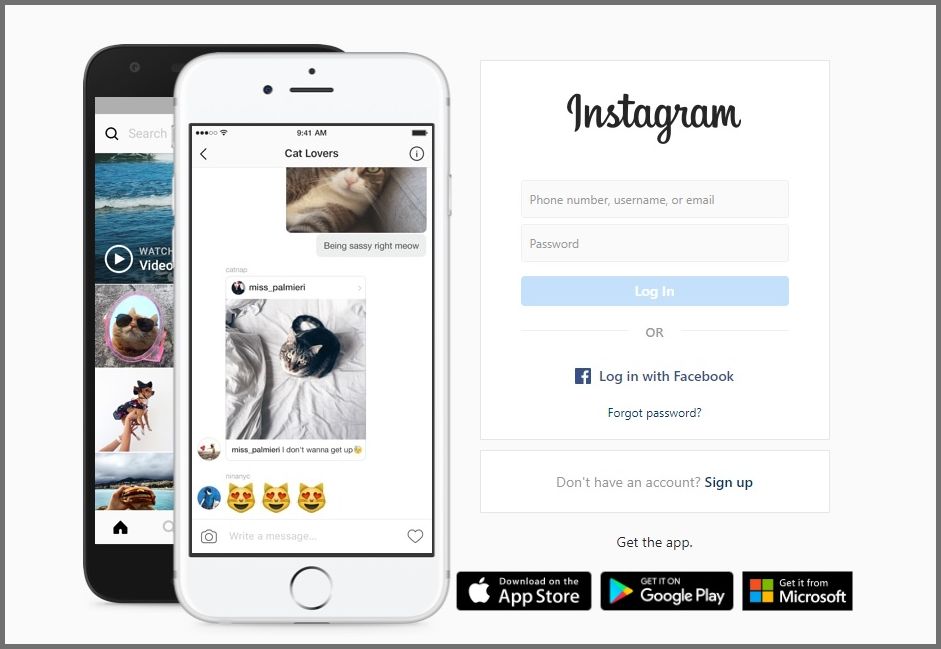
- Go to Instagram’s ‘Delete Your Account’ page. Select from the drop-down menu your reason for leaving.
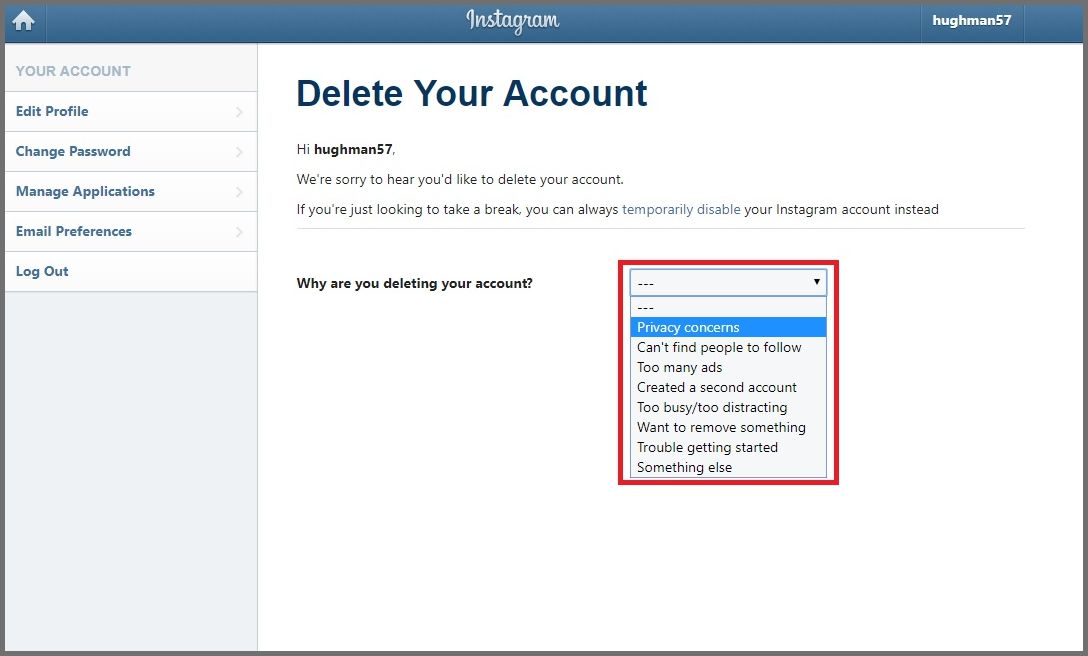
- Enter your password and click ‘Permanently delete my account’.
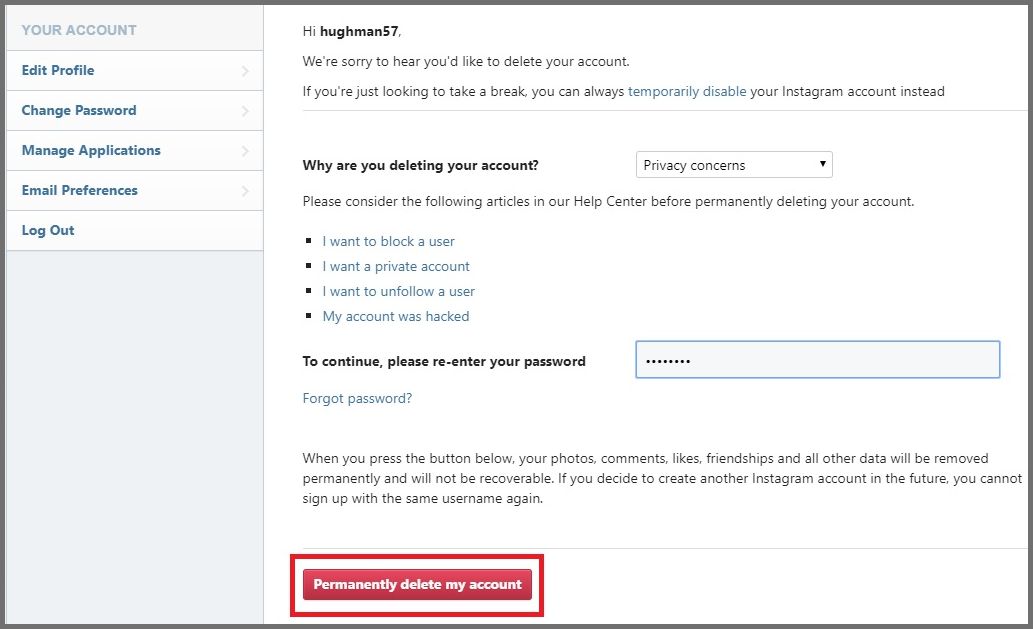
- Your Instagram account is now deleted.
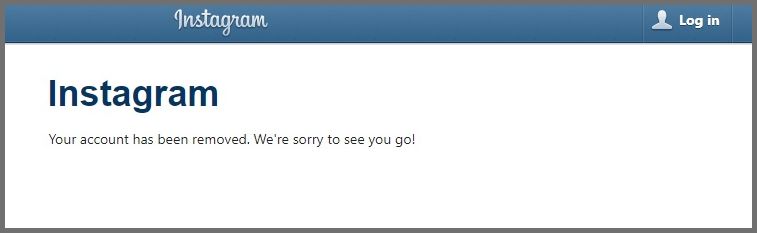
Other Ways to Keep Your Data Private
Many of us use a Cloud Storage Service to back up our important data and/or to store files. If you use one of these storage services, choose one that automatically encrypts your files. However, as the cloud provider holds the key to your encryption, they may be able to access your data and even share it with government authorities at their request.
You can get around this problem by manually encrypting your files yourself before uploading them to the cloud. Therefore, you will be the only one holding the key to your data. Your cloud provider will have no access, as long as you don’t also upload the encryption keys to the cloud.
There are a number of free encryption programs out there that are easy to use, even if you have no prior experience of manually encrypting your data.
Choose encryption software that is compatible with your computer and mobile operating systems, and with your cloud storage provider. Your encryption program should also have end-to-end encryption, and should never store your password.
Conclusion and Further Reading
These days, it’s important to do whatever you can to stay safe on social media and avoid becoming the victim of cybercriminals.
If you are interested in learning more ways in which you can protect your privacy online, check out our detailed guide.
Or, if you also want to delete your profile on Facebook, take a look at our step-by-step instructions.
About Gayan Anurada
Hi, My Name is Hafeez. I am a webdesigner, blogspot developer and UI designer. I am a certified Themeforest top contributor and popular at JavaScript engineers. We have a team of professinal programmers, developers work together and make unique blogger templates.



0 comments:
Post a Comment